Lock Apps With a Passcode: Built‑In Tools and Third‑Party Options
You handle a lot of personal information on your phone, from banking apps to private conversations. Setting up a passcode for individual apps adds another layer of protection, keeping your data safe from prying eyes. Whether you use built-in features or trusted third-party solutions, you'll find options that fit your needs. But not all methods offer the same level of security—or convenience. So, how do you choose the right approach?
Why App Locking Is Essential for Privacy
Locking apps is a practical approach to maintaining privacy in the digital age. It serves as a safeguard against unauthorized access to personal information, which may include sensitive data such as emails, messages, or financial accounts.
By implementing app locks, users create an additional security layer that helps protect this data, which is particularly relevant for individuals who share devices or temporarily lend their smartphones to others.
The use of app locking features, whether built-in or offered through third-party applications, can reduce the risk of data misuse.
For example, the recent introduction of the Android feature called Private Space allows users to compartmentalize critical information more effectively, reinforcing the necessity of app locking for safeguarding privacy.
Built-In App Locking Features on Android and Ios
Both Android and iOS devices include built-in features that allow users to lock individual apps, thereby enhancing device security and protecting sensitive personal information.
On Android, several manufacturers provide native app locking capabilities. For instance, Samsung's Secure Folder and Xiaomi's App Lock enable users to safeguard apps with a PIN or password. Additionally, Android 15 has introduced a feature known as Private Space, which creates a designated area for storing private data.
Other major brands, such as Oppo and Huawei, also incorporate their own app lock settings, allowing users to customize security measures according to their preferences.
In contrast, iOS offers users the option to secure specific applications, such as Notes and WhatsApp, utilizing biometric authentication methods like Face ID and Touch ID. Furthermore, the Screen Time feature allows users to set restrictions on app access without the necessity of third-party applications.
This solution provides an alternative for users seeking to manage their app security effectively.
Popular Third-Party App Lockers for Enhanced Security
Several third-party app lockers provide enhanced security features that may exceed the built-in options available on your device. Norton App Lock is notable for its user-friendly password protection and absence of advertisements, thereby facilitating the safeguarding of applications against unauthorized access.
Conversely, on the Google Play Store, AppLock by DoMobile Lab is recognized for offering various app-locking methods, including pattern, PIN, and fingerprint locks, as well as customization features to suit individual preferences.
Additionally, AppLock – Fingerprint by SpSoft introduces advanced security functionalities, such as motion locks and the ability to create fake error windows.
The availability of various third-party app lockers enables users to customize their security settings according to their specific privacy requirements.
These applications can serve as effective measures to enhance the protection of personal information and sensitive data contained within mobile applications.
It's important for users to evaluate their needs and consider the security features offered by these app lockers to select the most suitable option.
Step-by-Step Guide to Setting Up App Locks
With a variety of app lockers available today, users can find options suitable for their privacy requirements. For Android users, the built-in app lock feature can be accessed via "Settings" > "Security" or, in some cases, "Apps" > "App Lock." Users are prompted to establish a passcode and can then select the specific apps they wish to secure.
For instance, Samsung offers the Secure Folder feature, while Xiaomi encompasses its App Lock feature, both of which facilitate user-friendly protection against unauthorized access.
On the iOS platform, users can utilize "Screen Time" to impose app limits, which can be secured with a unique passcode.
In addition to these built-in features, there are third-party applications available for added layers of security, such as Norton App Lock, which also allows for customization of security settings. These options provide users with various methods to enhance the protection of their applications, emphasizing the importance of safeguarding personal information.
Best Practices for Maintaining App Security
Even after securing your apps with a passcode, it's important to implement additional measures to enhance their security.
Regularly assess which applications store sensitive information, prioritizing those related to banking, cloud storage, and messaging.
Enabling device encryption is essential as it protects account details in the event that your device is lost or stolen. Configuring biometric authentication and inactivity timers can further enhance security by ensuring that apps are automatically re-locked after a period of inactivity.
Keeping your operating system and applications updated helps mitigate risks posed by software vulnerabilities. Additionally, employing two-factor authentication for critical accounts can significantly reduce the likelihood of unauthorized access.
Ongoing attentiveness to these practices can contribute to maintaining the security of sensitive data.
Conclusion
Locking your apps with a passcode is one of the smartest moves you can make for your privacy. Whether you use built-in tools on your device or opt for a trusted third-party app locker, you’re taking control of your sensitive information. Don’t forget to keep your passcodes strong and update them regularly. By combining these security measures, you’ll ensure your personal data stays safe from prying eyes—giving you true peace of mind.
Hot di Forum
-

- JUAL NOMOR CANTIK - GALERI NOMOR (Setiap Ada Nomor...
-

- OPPO Tawarkan Servis Smartphone Antar-Jemput di Se...
-

- Gambar Mewarnai untuk Orang Dewasa
-

- Daftar Service Center Oppo Smartphone di Indonesia...
-

- Spider Hunter Amazing City 3D
-

- Panduan Praktis Mengembalikan Kata Sandi Facebook ...