Designing Secure Admin Panels: Permissions, Logs, and Safeguards
When you're responsible for building an admin panel, it's easy to focus on features and overlook security essentials. Solid permissions, thorough logging, and careful protection of sensitive data make all the difference between a safe backend and a risky one. You want to ensure that only authorized users can perform critical actions, and that every move is accounted for. But how do you put these principles into practice, and what pitfalls should you watch out for?
Key Features of a Secure Admin Panel
A secure admin panel incorporates several essential features designed to safeguard sensitive information and maintain system integrity.
One fundamental component is the implementation of robust access controls. Role-Based Access Control (RBAC) is a common strategy wherein user roles and corresponding permissions are defined, ensuring that only authorized users can access sensitive areas of the system. This approach aligns with the Principle of Least Privilege, which aims to minimize security risks by restricting access strictly to necessary levels.
Another critical feature is Multi-Factor Authentication (MFA), which enhances security by introducing an additional verification step for users attempting to access the panel. This makes unauthorized access significantly more difficult, as it requires more than just a password.
Maintaining audit logs is also vital, as these logs track user actions within the admin panel and can be instrumental in identifying and addressing anomalous behavior. Regular reviews of access permissions are necessary to ensure they align with the current roles of users, thereby mitigating the risk of excessive access.
Furthermore, secure session management practices, such as implementing auto-logout features, help prevent session hijacking. This ensures that user sessions aren't left active unintentionally, which could be exploited by unauthorized individuals.
Role-Based Permissions Management
Role-based permissions management plays a crucial role in ensuring that users have access only to the features and data necessary for their specific responsibilities. This approach typically employs Role-Based Access Control (RBAC), which allows for the assignment of customized permissions to user roles such as Admin, Editor, or Viewer.
This alignment supports the Principle of Least Privilege, which emphasizes that users should have the minimum levels of access necessary to perform their job functions. By restricting access to only essential permissions, organizations can enhance their security posture by reducing potential risks associated with unauthorized or unnecessary system activities.
Additionally, modern management tools facilitate the auditing of user roles and permissions, enabling organizations to adapt to changing needs while maintaining tight control over access rights.
Integrating third-party authentication further strengthens security measures, confirming user identities and enabling secure authorization processes. This structured approach to permissions management is beneficial for maintaining operational integrity and safeguarding sensitive information within an organization.
Implementing Comprehensive Logging Mechanisms
Implementing comprehensive logging mechanisms is an important aspect of securing admin panels. By recording significant user actions such as logins, permission changes, and data modifications, organizations can generate detailed audit logs that are essential for compliance purposes and access control.
It's advisable to store these logs securely in a dedicated database, ensuring that each entry is tagged with a timestamp and user identification to comply with data protection regulations. This approach facilitates efficient reviews of role management and helps organizations keep track of user activities.
Regular analysis of the logs is necessary to identify unauthorized actions or security breaches, thereby enhancing data transparency and accountability within the admin panel environment.
Best Practices for Safeguarding Sensitive Data
When safeguarding sensitive data within admin panels, it's imperative to implement established security measures and enforce stringent access controls.
Begin by configuring permissions to ensure that only authorized personnel have access to sensitive information. The implementation of robust password policies is essential for enhancing authentication and mitigating potential security risks.
Data encryption, both at rest and in transit, is critical for ensuring the integrity and confidentiality of sensitive information.
Conducting regular security audits can help identify vulnerabilities and areas of non-compliance, allowing for timely remediation of potential security gaps. It's also advisable to frequently back up sensitive data and ensure that these backups are stored securely, preferably in a location that's separate from the primary operational environment.
Compliance with relevant regulations such as the General Data Protection Regulation (GDPR) is necessary to adhere to privacy standards and legal obligations. This approach not only strengthens data protection mechanisms but also fosters trust and accountability in the management of sensitive data within admin panels.
Effective User Authentication and Authorization
Effective user authentication and authorization are critical components in safeguarding sensitive data. Implementing robust user authentication methods, such as multi-factor authentication (MFA), can significantly decrease the likelihood of unauthorized access.
Additionally, employing Role-Based Access Control (RBAC) allows for streamlined management of user permissions based on defined roles within the organization.
Adhering to the Principle of Least Privilege is also crucial, as it restricts users to only the permissions necessary for their specific functions. This minimizes potential security breaches.
Conducting regular access reviews is an essential practice for ensuring that user permissions align with current roles and responsibilities, as well as for detecting any unauthorized access attempts.
Furthermore, integrating reliable user identity management solutions, such as Auth0 or AWS Cognito, can enhance the security framework.
These solutions offer comprehensive tools for managing user identities and access, further strengthening the overall security architecture.
Designing an Intuitive and Usable Admin Interface
To create an effective admin panel, it's essential to balance security with usability. A primary aspect of usability is the design of the user interface (UI) and user experience (UX), which should promote intuitive navigation. Implementing responsive grid layouts and multi-column designs can facilitate access to critical features such as permissions, user data, and roles. Fixed sidebars can also enhance navigation efficiency.
It is important to visually differentiate navigation areas from content sections, as this can improve user focus and minimize confusion. Clear labeling of navigational elements and the use of descriptive section titles can further enhance user experience by decreasing the likelihood of errors.
Furthermore, applying universal design principles is necessary to ensure broad accessibility. Regular user feedback is vital for refining workflows and adapting the interface to meet users' evolving needs.
These measures contribute to an admin interface that's secure, user-friendly, and tailored to authentic user requirements.
Monitoring and Auditing User Activity
A user-friendly design is essential, but effective monitoring and auditing of user activity are crucial for securing an admin panel. Implementing audit logs that record every action is necessary; these logs should capture details such as user IDs, timestamps, IP addresses, and any changes to permissions.
Such documentation enhances security and ensures accountability by providing a traceable record of access and modifications. Automated monitoring tools can assist in identifying suspicious activities or unauthorized access attempts in real-time, contributing to immediate responses to potential threats.
Regular audits of user activity are critical for supporting data integrity and ensuring compliance with relevant regulations. By maintaining comprehensive oversight of user actions, organizations can more effectively respond to incidents, investigate breaches, and enforce control over the admin environment.
Ongoing Security Maintenance and Assessments
A secure admin panel relies not only on strong initial configurations but also on ongoing security maintenance and regular assessments to ensure resilience against threats.
It's advisable to schedule security assessments at least quarterly to identify new vulnerabilities, verify permissions, and maintain compliance with relevant standards. Automating vulnerability scanning and configuration checks can enhance the overall security posture by facilitating continuous monitoring.
Implementing multi-factor authentication is a critical step in reducing the risk of unauthorized access.
Additionally, monitoring user activity logs is essential for improving detection and response times to any suspicious behavior. It's also important to regularly apply software patches, as a significant percentage of security breaches—estimated at 60%—originate from outdated systems that haven't been properly updated.
Conclusion
When you design a secure admin panel, you’re not just protecting data—you’re building trust. By setting up strict permissions, logging everything, and safeguarding sensitive information, you ensure only the right people have access. Remember, strong authentication, clear interfaces, and ongoing security checks will keep threats at bay. Stay proactive: review permissions, monitor activity, and update your security regularly. With these practices, you’ll create an admin panel that’s both secure and reliable for everyone who uses it.
Hot di Forum
-

- JUAL NOMOR CANTIK - GALERI NOMOR (Setiap Ada Nomor...
-

- OPPO Tawarkan Servis Smartphone Antar-Jemput di Se...
-

- Gambar Mewarnai untuk Orang Dewasa
-

- Daftar Service Center Oppo Smartphone di Indonesia...
-

- Spider Hunter Amazing City 3D
-

- Panduan Praktis Mengembalikan Kata Sandi Facebook ...