Introduction
Kabar gembira bagi para pengguna Samsung Galaxy Tab 7.0 Plus P6200. Setelah memberikan sejumlah update sistem operasi (OS) pada sejumlah perangkatnya, Samsung akhirnya kembali meluncurkan pembaruan OS Android bagi produk tablet Galaxy Tab 7.0 Plus.
Samsung memberikan update Android 4.1.2 Jelly Bean yang membuat pengguna akan memiliki akses untuk mendapat berbagai fitur baru. Versi Android 4.1.2 akan memberikan pengguna kemampuan untuk mengakses
Google Now yaitu fitur pencarian prediksi dari Google yang dapat menempatkan informasi yang dianggap berharga bagi penggunanya tanpa harus mencarinya.
Update Android Versi 4.1.2 Jelly Bean ini juga membawa sejumlah perbaikan antarmuka dan tambahan kecepatan pada Galaxy Tab 7.0 Plus. Berkat proyek
Google Butter, Android UI sekarang dapat berjalan dengan kecepatan 60 fps yang tentunya akan memberikan pengalaman penggunaan yang lebih mulus.
Sayangnya pembaruan ini baru diluncurkan untuk pemilik Galaxy Tab 7.0 Plus di Austria. Bagi para pengguna Samsung Galaxy Tab 7.0 Plus di tanah air dapat melakukan update via ODIN melalui langkah-langkah dibawah ini.
Firmware details
PDA: P6200XXMC3
CSC: P6200OXAMC3
Version: Android 4.1.2
Built date: March, 2013
Pre-requisite
1) Install
USB Driver for Samsung Galaxy Tab 7.0 Plus on your computer.
2) Enable USB Debugging Mode. [Press Menu>> Settings>> Applications. From there navigate and tap on Development option and ensure the USB Debugging is turned on.]
3) Make a backup of all your important data before following the guide.
4) Ensure the battery of the tablet is charged more than 80 per cent.
5) Your tablet should be factory unlocked.
Steps to update Android 4.1.2 XXMC3 Jelly Bean on Galaxy Tab 7.0 Plus P6200
Step 1: Download
Android 4.1.2 XXMC3 Jelly Bean for Galaxy Tab 7.0 Plus P6200 to your computer. You should get a .tar file along with some other files while extracting the firmware zip file
Step 2: Download
Odin 3.07 and extract the zip file
Step 3: Power off the Galaxy tablet and enter into Download Mode by pressing and holding the Volume Down and Power buttons together. Then press the Volume up button to continue enter into Download Mode
Step 4: Run Odin on the computer
Step 5: Plug in the USB cable to the Galaxy tablet to connect it with the computer. A message saying 'Added' will arrive under Odin's message box. You should also see COM port with a number in Yellow if the device is successfully connected
[Note: In case you do not see the Added message, then try another USB port. If that does not work too then reinstall USB driver.]
Step 6: Select the files, in the order mentioned below, which you have extracted from P6200XXMC3 folder
- Click the PDA button and select the .tar.md5 file with Code in its name
- Click the Phone button and select file with Modem in its name
- Click the CSC button and select file with CSC in its name
- Click the PIT button and select the .pit file
[Note: You may ignore the last three steps in case such files are not found.]
Step 7: In Odin window, ensure Auto Reboot and F.Reset Time checkboxes are selected. In case you are using a .pit file, then make sure Re-Partition checkbox is also elected
Step 8: Click the Start button in Odin to begin the installation
Step 9: After the installation process is completed, you should see a 'Pass' message with green background in the extreme left box at the top of Odin. The tablet will then automatically reboot and soon you should see the Samsung logo. You may safely unplug the USB cable from the tablet to disconnect it from the computer
[Note: If the Galaxy Tab gets stuck at booting animation (after step-9) then head over to recovery mode and perform data wiping task by selecting Wipe Data/factory Reset and then select Reboot System now.]
Android 4.1.2 XXMC3 official Jelly Bean firmware is now installed and running on your Samsung Galaxy Tab 7.0 Plus P6200. Head over to Settings>> About Tablet to verify the software version on your device.
[Sumber]
Catatan: